EN/Spacecontrol Android: Unterschied zwischen den Versionen
| Zeile 12: | Zeile 12: | ||
== Available Services == | == Available Services == | ||
| + | |||
| + | * Query Backspace status (open/closed and present members) | ||
| + | * Open and close Backspace door | ||
| + | * Send text to LED board | ||
== Future Services == | == Future Services == | ||
* Control Webrelays | * Control Webrelays | ||
| + | * Backspace internal payment | ||
== Download == | == Download == | ||
| + | |||
| + | The apk is available [[spacecontrol.apk|here]] | ||
== Source Code == | == Source Code == | ||
| + | |||
| + | The source code is available on [https://github.com/Hydrael/spacecontrol github] | ||
=== Build Instructions === | === Build Instructions === | ||
| + | |||
| + | The app was programmed with the [http://netbeans.org Netbeans IDE] using the [http://nbandroid.org nbandroid] plugin. | ||
| + | To build the apk on your own set up the android environment according to the nbandroid documentation, then simply clone the github repo, load the project in netbeans and press F11.<br/> | ||
| + | The apk can then be found in the bin subdirectory | ||
Version vom 9. Juni 2013, 17:11 Uhr
| Spacecontrol for Android Status: stable | |
|---|---|
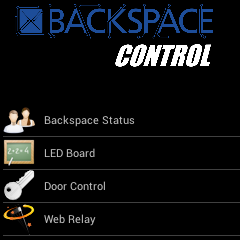
| |
| Beschreibung | Android App to control various Backspace services |
| Autor: | Hydrael |
| PayPal | |
Description
Available Services
- Query Backspace status (open/closed and present members)
- Open and close Backspace door
- Send text to LED board
Future Services
- Control Webrelays
- Backspace internal payment
Download
The apk is available here
Source Code
The source code is available on github
Build Instructions
The app was programmed with the Netbeans IDE using the nbandroid plugin.
To build the apk on your own set up the android environment according to the nbandroid documentation, then simply clone the github repo, load the project in netbeans and press F11.
The apk can then be found in the bin subdirectory
