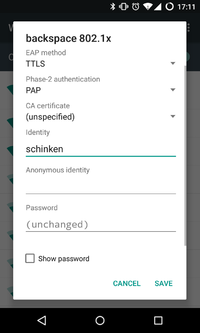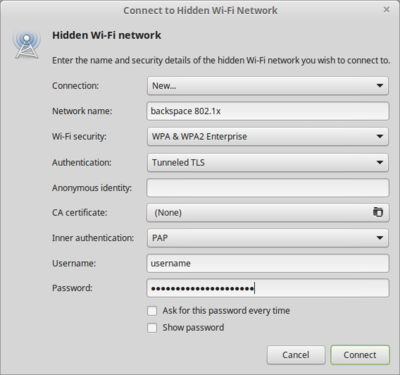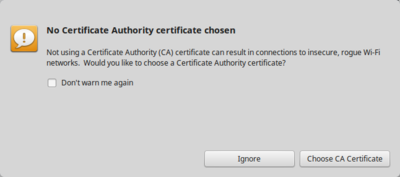WLAN: Unterschied zwischen den Versionen
| Zeile 54: | Zeile 54: | ||
</syntaxhighlight> | </syntaxhighlight> | ||
| + | == wicd == | ||
| + | |||
| + | <syntaxhighlight line enclose="div"> | ||
| + | ctrl_interface=/var/run/wpa_supplicant | ||
| + | network={ | ||
| + | ssid="backspace 802.1x" | ||
| + | scan_ssid=$_SCAN | ||
| + | identity="USERNAME" | ||
| + | password="YOUR_PASSWORD" | ||
| + | proto=WPA2 | ||
| + | key_mgmt=WPA-EAP | ||
| + | group=CCMP | ||
| + | pairwise=CCMP | ||
| + | eap=TTLS | ||
| + | anonymous_identity="$_ANONYMOUS_IDENTITY" | ||
| + | phase2="auth=PAP" | ||
| + | } | ||
| + | </syntaxhighlight> | ||
== Android == | == Android == | ||
Version vom 17. Januar 2016, 18:42 Uhr
| This is currently in beta phase! We're going to provide a certificate soon! |
netctl
Datei anlegen unter /etc/netctl/$interfacename-backspace_8021x. netctl-auto muss ggf neu gestartet werden
Description='backspace WPA2 802.1X'
Interface=wlp3s0
Connection=wireless
Security=wpa-configsection
IP=dhcp
ESSID="backspace 802.1x"
WPAConfigSection=(
'ssid="backspace 802.1x"'
'proto=RSN WPA'
'key_mgmt=WPA-EAP'
'eap=TTLS'
'identity="USERNAME"'
'password="YOUR_PASSWORD"'
'phase2="auth=PAP"'
)wpa_supplicant
Add to /etc/wpa_supplicant/wpa_supplicant.conf:
network={
ssid="backspace 802.1x"
key_mgmt=WPA-EAP
eap=TTLS
identity="USERNAME"
password="YOUR_PASSWORD"
phase2="auth=PAP"
}connman
UNTESTED!
[service_backspace]
Type=wifi
Name="backspace 802.1x"
EAP=ttls
Phase2=PAP
Identity=USERNAME
Passphrase=YOUR_PASSWORDwicd
ctrl_interface=/var/run/wpa_supplicant
network={
ssid="backspace 802.1x"
scan_ssid=$_SCAN
identity="USERNAME"
password="YOUR_PASSWORD"
proto=WPA2
key_mgmt=WPA-EAP
group=CCMP
pairwise=CCMP
eap=TTLS
anonymous_identity="$_ANONYMOUS_IDENTITY"
phase2="auth=PAP"
}Android
Linux - NetworkManager
Ignore the certificate warning as long as we don't provide a certificate.